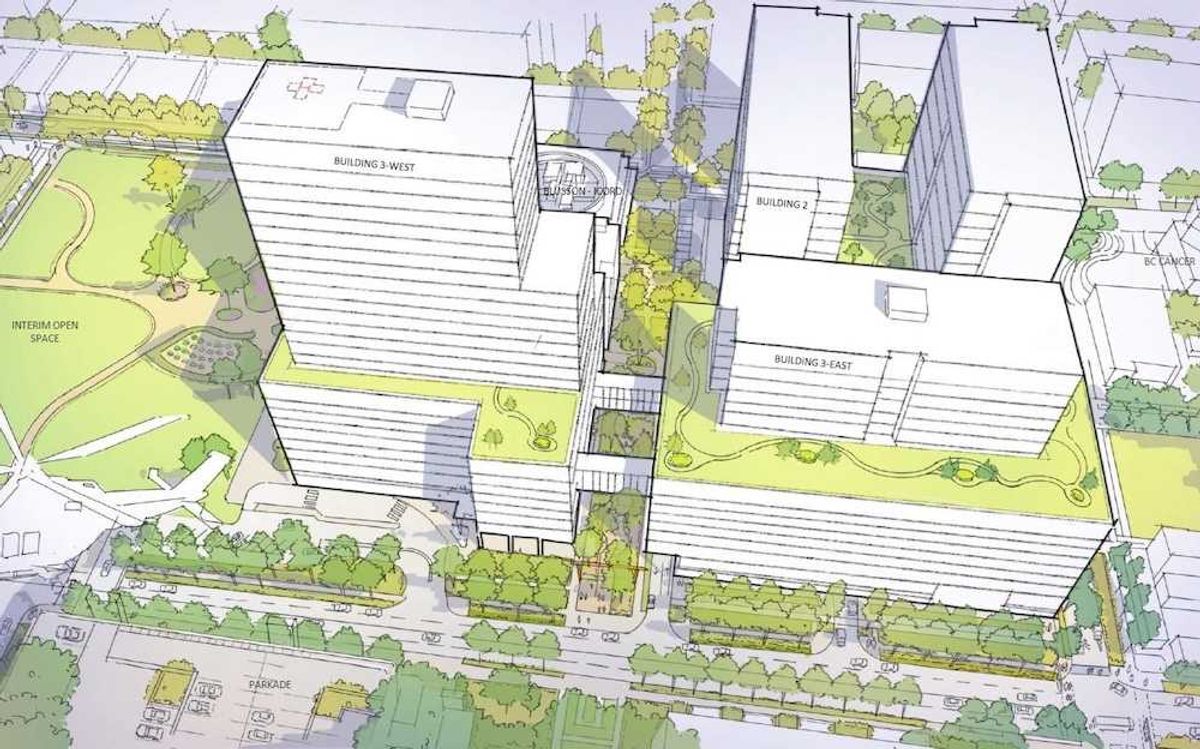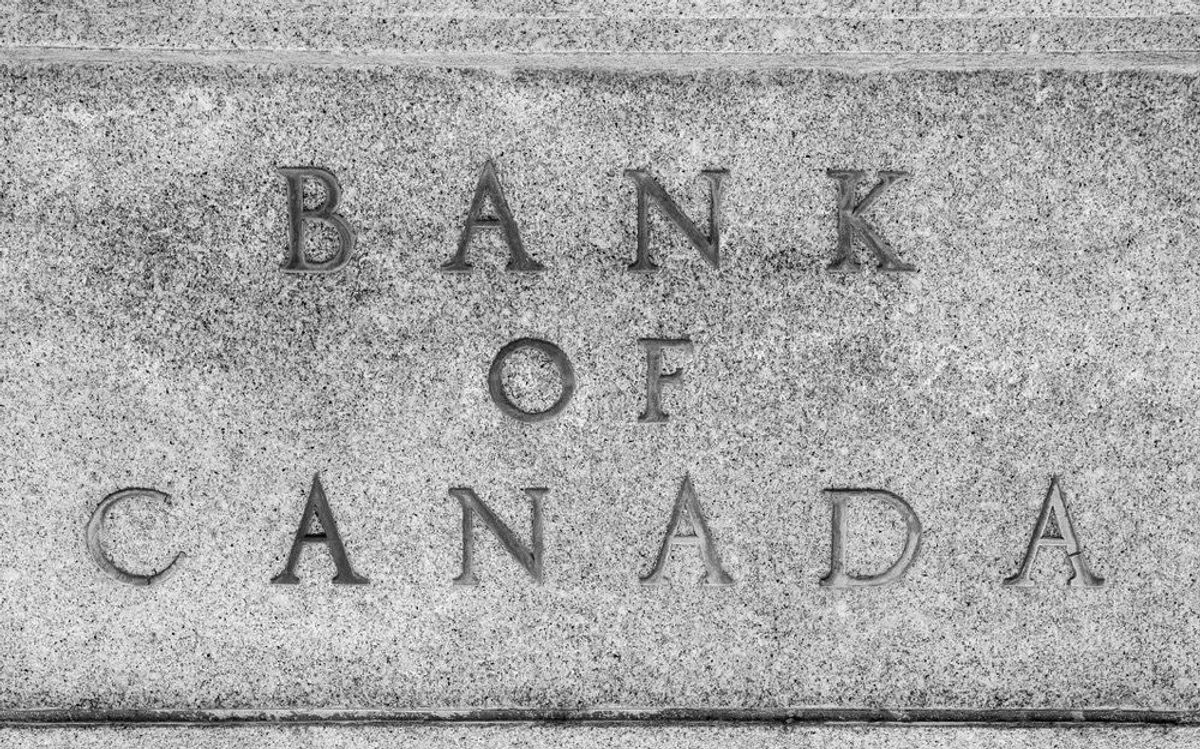WiFi is life. And it can also get in the way of it ...
Is buffering ruining your Netflix binging? Kids blaming laggy Internet for losing a game of Fortnite?
Good news: You have a few options to improve the speed, range, and overall performance of your wireless network.
Here are a few suggestions — and no, you won’t need a degree in computer science to get going.
1. It Starts With Your ISP
You could have the fastest router in the world, but it won’t be useful if you aren’t getting fast speeds from your Internet Service Provider (ISP).
Budget permitting, ensure you’re getting the fastest speeds offered by your ISP — especially if you like to stream video, play online games, and have multiple simultaneous devices on the network.
Usually, the more you pay, the faster the download and upload speeds, and the more data you’re allowed to use per month. (Unlimited is the way to go if your ISP offers it.)
If it’s been a few years since you’ve upgraded the modem you rent or bought from your ISP, confirm with them it’s the best they got.
2. Location, Location, Location
The next step is to ensure your router, which gives you your wireless Internet, is in an optimal spot in your home.
Keep it on the main or top floor and close to the centre of the house for optimal reach. Refrain from keeping your router in the basement, if you have one, as it’ll be tough for devices elsewhere in the home to communicate with it.
READ: 6 Tech Gadgets You Never Knew You Needed For Camping (Or Glamping)
On a related note, don’t shove the router in a corner of a home, or locked away in a cabinet, because you don’t like the way it looks. Instead, keep it out in the open for maximum reach in and around your home. Make sure it’s off the floor and on a desk, table, or bookshelf.
Also, keep your wireless router up-to-date with the latest downloadable software (“firmware”).
3. Newer Routers, Consider MESH
According to a recent IDC survey, nearly half the people surveyed use routers that are at least 12 years old. Yikes.
If it’s been a few years since you’ve upgraded your router, consider picking up a new one — with 802.11ac speeds instead of the older 802.11n. It’s not only faster, but also covers a wider area and supports more simultaneous devices.
For maximum impact, your devices — such as a laptop. They should also support the newer speeds.
Often a number is associated with the router, such as an AC3200 router. This is faster than an AC1900 router (the higher the number, the better).
READ: 5 Home Design Trends To Watch For This Year
Those in a larger home (or older home, with, say, concrete walls) might consider a MESH network. It is a more advanced router, and includes multiple “bases” or “hubs” — wireless extenders, if you will — to place around the home.
These devices all wirelessly communicate back with the router to blanket a broader space, and with faster and more reliable WiFi.
4. Channel Changer
Today’s WiFi routers broadcast in two frequencies: 2.4 GHz and 5 GHz. Figure out the best one for your situation and you can improve your network’s reach, speed, and reliability.
Devices on the 5 GHz frequency minimize interference among devices also operating on the 2.4Hz frequency in the home, such as microwaves, baby monitors, and cordless phones. While the 2.4GHz frequency can reach farther distances than the 5 GHz frequency, devices connected to the 5 Hz frequency operate at faster speeds.
When joining your devices to your router (required once), you can choose which frequency you prefer.
5. Security, Privacy
Especially now that routers have a broader range than ever before, it’s critical to have a good password on your home’s WiFi connection.
Neighbours who secretly use your wireless network get a free ride, and they can also slow down your Internet performance.
And, this one's a doozie, you might be liable if nearby web surfers download illegal content, such as pirated movies, from your Internet connection.
A password also minimizes the chances of someone hacking into your computer and accessing your personal info.